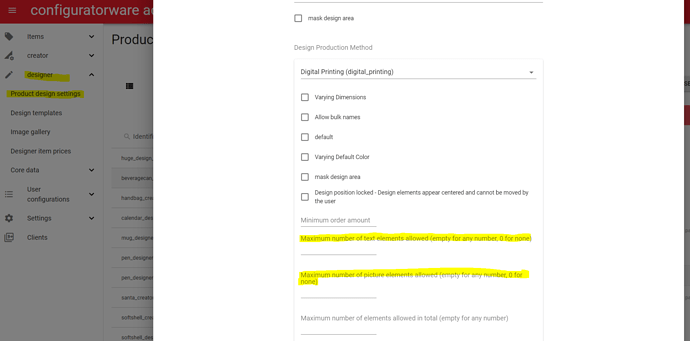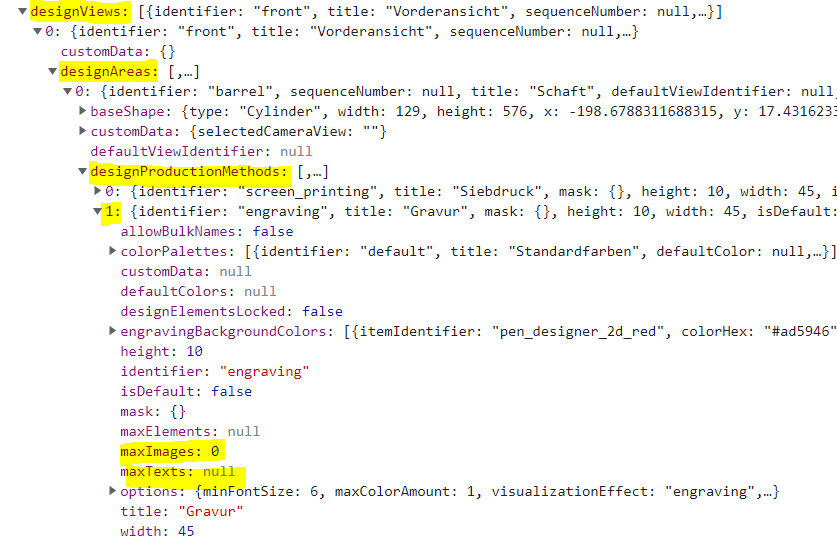If you want to control which elements can be added to a design area you can use the build in settings in the adminarea at designer > Product design settings > Design Areas:
Just set the element’s Maximum number to 0.
If you want to do this without editing for all elements you can do it by customizing the result of /frontendapi/configurationmodes/designer/getdata: